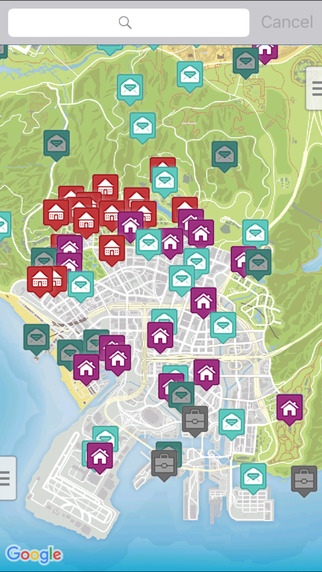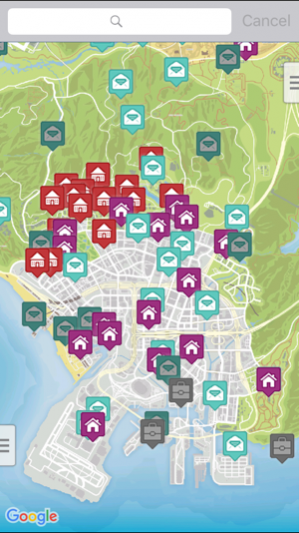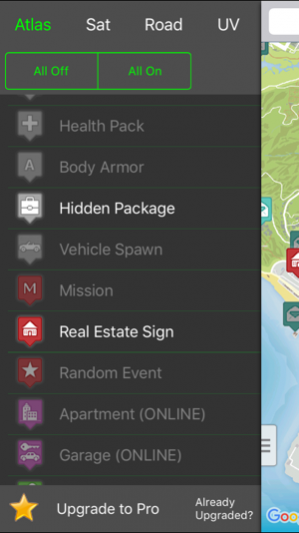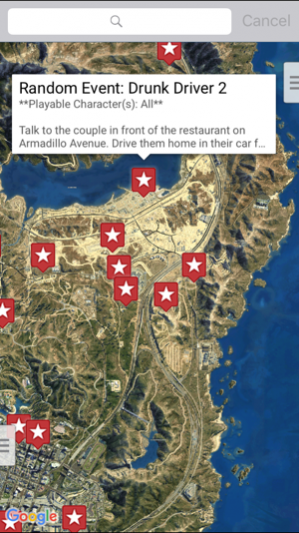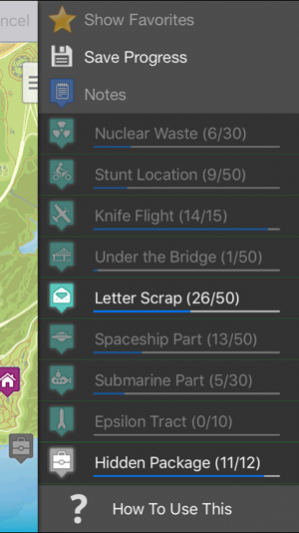Interactive Map for GTA 5 - Unofficial 1.0.3
Free Version
Publisher Description
gta-5-map.com app comes to iOS! Fully interactive GTA V Map!
**IMPORTANT** Will not work on iPod Touch - Unfortunately there's nothing I can do about this.
Thousands of Grand Theft Auto 5 locations broken down into over 45 categories! Search by category or by keyword to quickly find what you're looking for!
FEATURES:
• Over 2000 locations!
• Track your collectibles and sync your progress to the site.
• Weapon pickups, vehicle spawns, body armor, easter-eggs, collectibles.... 45+ different categories!
• 4 Map Types: Atlas, Satellite, Road & Inverted UV
• Search Feature - just like the real Google Maps.
• Add Notes - Add and edit your notes and sync them with the desktop version!
• Offline Mode - Map is available offline (but without locations)
Completely FREE!
If you find a bug, let me know and I'll try my best to fix it - gtspoon@hotmail.com
Disclaimer: I am in no way affiliated with Rockstar - GTA 5 and all it's trademarks and whatnot belong to them! I just wanted to make a cool app that people would find useful!
Nov 6, 2015 Version 1.0.3
This app has been updated by Apple to use the latest Apple signing certificate.
- Fix for some views not showing on iOS 9
About Interactive Map for GTA 5 - Unofficial
Interactive Map for GTA 5 - Unofficial is a free app for iOS published in the Reference Tools list of apps, part of Education.
The company that develops Interactive Map for GTA 5 - Unofficial is Digitech Apps. The latest version released by its developer is 1.0.3. This app was rated by 2 users of our site and has an average rating of 3.5.
To install Interactive Map for GTA 5 - Unofficial on your iOS device, just click the green Continue To App button above to start the installation process. The app is listed on our website since 2015-11-06 and was downloaded 145 times. We have already checked if the download link is safe, however for your own protection we recommend that you scan the downloaded app with your antivirus. Your antivirus may detect the Interactive Map for GTA 5 - Unofficial as malware if the download link is broken.
How to install Interactive Map for GTA 5 - Unofficial on your iOS device:
- Click on the Continue To App button on our website. This will redirect you to the App Store.
- Once the Interactive Map for GTA 5 - Unofficial is shown in the iTunes listing of your iOS device, you can start its download and installation. Tap on the GET button to the right of the app to start downloading it.
- If you are not logged-in the iOS appstore app, you'll be prompted for your your Apple ID and/or password.
- After Interactive Map for GTA 5 - Unofficial is downloaded, you'll see an INSTALL button to the right. Tap on it to start the actual installation of the iOS app.
- Once installation is finished you can tap on the OPEN button to start it. Its icon will also be added to your device home screen.